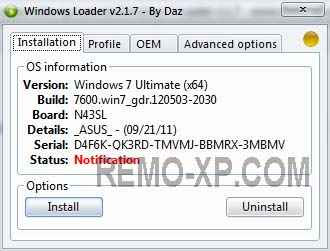Showing posts with label SOFTWARE. Show all posts
Showing posts with label SOFTWARE. Show all posts
Saturday, August 13, 2022
Thursday, August 11, 2022
cara instal windows 10 pakai flashdisk
Cara Instal Ulang Windows 10 Tanpa DVD Secara Mudah
Instal ulang merupakan salah satu solusi yang paling banyak dilakukan oleh pengguna Windows jika komputer mereka mengalami masalah. Dengan melakukan instal ulang, sistem Windows akan kembali seperti awalnya sehingga kita akan terbebas dari berbagai masalah seperti virus dan lainnya.
Secara tradisional proses instal ulang biasanya membutuhkan CD atau DVD. Ketika era cakram padat berakhir, instalasi Windows memakai flashdisk mulai populer. Cara ini tergolong banyak dipilih lantaran kemudahannya dalam menginstal kembali perangkat komputer.
Instalasi melalui flashdisk ini biasanya memakai file Windows berformat ISO. Format ini nantinya digunakan sebagai format bootable yang perlu diinstal di flashdisk. Sebagai informasi, format bootable adalah format instalasi system operasi yang biasanya dipasang di flashdisk. Format ini tidak terbatas pada sistem operasi Windows tetapi juga untuk format sistem operasi Linux.
Jika format bootable tersebut sudah terpasang di flashdisk, Anda bisa melakukan instalasi Windows atau Linux ke perangkat komputer melalui flashdisk. Bahkan, cara ini juga bisa digunakan untuk menginstal khusus sistem operasi Linux di perangkat flashdisk.
Bootable Windows di flashdisk ini bisa jadi cara menarik untuk menginstal kembali sistem operasi Windows di komputer Anda. Beda cerita jika Anda ingin menginstal Windows di perangkat lain sebagai back-up. Cara ini bisa Anda lakukan jika kebetulan kamu ingin sebuah perangkat Windows yang praktis dan mudah dibawa kemana-mana.
Cara ini juga bisa jadi sebagai “rencana kedua”, ketika komputer utama yang Anda gunakan sedang mengalami kerusakan hardware. Cara ini dikenal sebagai ‘instalasi Windows secara portable”.
Instal Windows Portable di Flashdisk
Mungkinkah menjalankan Windows di flashdisk dan menjalankannya? Ternyata bisa. Untuk menginstal Windows di flasdisk, Anda perlu ikuti langkah-langkah berikut ini.
Anda hanya perlu menyiapkan sebuah flashdisk dengan ukuran yang besar yang bisa menampung sistem operasi Windows yang terpasang. Karena sistem Windows biasanya berpuluh GB, maka siapkan flashdisk setidaknya 64 GB. Lebih besar lebih baik.
Tidak perlu download file ISO Windows di situs resmi Microsoft karena yang jadi bahan adalah sistem Windows yang terpasang.
Setelah semua siap, download EasesUS OS2Go. Nantinya, aplikasi ini akan mendeteksi sistem penyimpanan.
Cara Instal Ulang Windows 10 Tanpa DVD Secara Mudah
Instal ulang merupakan salah satu solusi yang paling banyak dilakukan oleh pengguna Windows jika komputer mereka mengalami masalah. Dengan melakukan instal ulang, sistem Windows akan kembali seperti awalnya sehingga kita akan terbebas dari berbagai masalah seperti virus dan lainnya.
Secara tradisional proses instal ulang biasanya membutuhkan CD atau DVD. Ketika era cakram padat berakhir, instalasi Windows memakai flashdisk mulai populer. Cara ini tergolong banyak dipilih lantaran kemudahannya dalam menginstal kembali perangkat komputer.
Instalasi melalui flashdisk ini biasanya memakai file Windows berformat ISO. Format ini nantinya digunakan sebagai format bootable yang perlu diinstal di flashdisk. Sebagai informasi, format bootable adalah format instalasi system operasi yang biasanya dipasang di flashdisk. Format ini tidak terbatas pada sistem operasi Windows tetapi juga untuk format sistem operasi Linux.
Jika format bootable tersebut sudah terpasang di flashdisk, Anda bisa melakukan instalasi Windows atau Linux ke perangkat komputer melalui flashdisk. Bahkan, cara ini juga bisa digunakan untuk menginstal khusus sistem operasi Linux di perangkat flashdisk.
Bootable Windows di flashdisk ini bisa jadi cara menarik untuk menginstal kembali sistem operasi Windows di komputer Anda. Beda cerita jika Anda ingin menginstal Windows di perangkat lain sebagai back-up. Cara ini bisa Anda lakukan jika kebetulan kamu ingin sebuah perangkat Windows yang praktis dan mudah dibawa kemana-mana.
Cara ini juga bisa jadi sebagai “rencana kedua”, ketika komputer utama yang Anda gunakan sedang mengalami kerusakan hardware. Cara ini dikenal sebagai ‘instalasi Windows secara portable”.
Instal Windows Portable di Flashdisk
Mungkinkah menjalankan Windows di flashdisk dan menjalankannya? Ternyata bisa. Untuk menginstal Windows di flasdisk, Anda perlu ikuti langkah-langkah berikut ini.
Anda hanya perlu menyiapkan sebuah flashdisk dengan ukuran yang besar yang bisa menampung sistem operasi Windows yang terpasang. Karena sistem Windows biasanya berpuluh GB, maka siapkan flashdisk setidaknya 64 GB. Lebih besar lebih baik.
Tidak perlu download file ISO Windows di situs resmi Microsoft karena yang jadi bahan adalah sistem Windows yang terpasang.
Setelah semua siap, download EasesUS OS2Go. Nantinya, aplikasi ini akan mendeteksi sistem penyimpanan.
Pilih flashdisk sebagai target penyimpanan Windows. Ingat, cara ini akan menghapus semua data di flashdisk. Selanjutnya, pilih “Next’, dan tunggu sampai selesai.
Setelah selesai, silakan restart, dan pilih opsi akses BIOS ke flashdisk. Windows secara portable pun siap dijalankan.
EasesUS OS2Go ini merupakan aplikasi yang ditujukan khusus untuk membuat Windows secara portable. Aplikasi ini adalah sebuah tools “serba bisa” yang memungkinkan Windows 10 maupun Windows 11 berjalan di USB flashdrive atau flashdisk.
Yang menarik, EasesUS OS2Go juga punya kemampuan untuk menjalankan bootable Windows di perangkat Apple Mac. Selain itu, Windows yang berjalan di flashdisk juga punya semua fitur Windows yang berjalan layaknya Windows di komputer utama.
Selain itu, Anda juga tidak perlu khawatir soal dukungan aplikasi. Windows yang berjalan di flashdisk memakai EasesUS OS2Go bisa berjalan dengan lancar dan mendukung integrasi yang mulus. Yang berarti, semua aplikasi berjalan mulus di drive USB eksternal.
Dengan berbagai keunggulan tersebut, tidak berlebihan jika EasesUS OS2Go merupakan aplikasi yang penting untuk diinstal. Terutama untuk Anda yang butuh kepraktisan.
Yang perlu Anda ketahui, aplikasi EasesUS OS2Go ini adalah aplikasi berbayar. Namun, tenang, harga aplikasi ini tergolong bersahabat. Apalagi, EasesUS punya promo menarik berupa diskon Lifetime Edition sebesar 50% yang bisa didapatkan pada tautan ini.
Cara di atas adalah cara yang bisa dipilih agar bisa jalankan Windows secara portable. Hal ini masih berhubungan dengan konteks artikel untuk instal ulang Windows.
Jika cara tersebut bukan cara yang cocok, Anda bisa menginstal ulang secara tradisional, seperti sudah dibahas sedikit sebelumnya. Proses instal ulang ini membutuhkan CD, DVD, file ISO, atau flashdisk yang berisi mentahan atau file instalasi Windows, mirip-mirip seperti yang sudah disebutkan sebelumnya.
Namun pada Windows 8, Windows 10, dan Windows 11, cara tersebut sudah mulai agak usang. Hal ini karena Windows sudah memperkenalkan fitur refresh dan reset.
Pilih flashdisk sebagai target penyimpanan Windows. Ingat, cara ini akan menghapus semua data di flashdisk. Selanjutnya, pilih “Next’, dan tunggu sampai selesai.
Setelah selesai, silakan restart, dan pilih opsi akses BIOS ke flashdisk. Windows secara portable pun siap dijalankan.
EasesUS OS2Go ini merupakan aplikasi yang ditujukan khusus untuk membuat Windows secara portable. Aplikasi ini adalah sebuah tools “serba bisa” yang memungkinkan Windows 10 maupun Windows 11 berjalan di USB flashdrive atau flashdisk.
Yang menarik, EasesUS OS2Go juga punya kemampuan untuk menjalankan bootable Windows di perangkat Apple Mac. Selain itu, Windows yang berjalan di flashdisk juga punya semua fitur Windows yang berjalan layaknya Windows di komputer utama.
Selain itu, Anda juga tidak perlu khawatir soal dukungan aplikasi. Windows yang berjalan di flashdisk memakai EasesUS OS2Go bisa berjalan dengan lancar dan mendukung integrasi yang mulus. Yang berarti, semua aplikasi berjalan mulus di drive USB eksternal.
Dengan berbagai keunggulan tersebut, tidak berlebihan jika EasesUS OS2Go merupakan aplikasi yang penting untuk diinstal. Terutama untuk Anda yang butuh kepraktisan.
Yang perlu Anda ketahui, aplikasi EasesUS OS2Go ini adalah aplikasi berbayar. Namun, tenang, harga aplikasi ini tergolong bersahabat. Apalagi, EasesUS punya promo menarik berupa diskon Lifetime Edition sebesar 50% yang bisa didapatkan pada tautan ini.
Cara di atas adalah cara yang bisa dipilih agar bisa jalankan Windows secara portable. Hal ini masih berhubungan dengan konteks artikel untuk instal ulang Windows.
Jika cara tersebut bukan cara yang cocok, Anda bisa menginstal ulang secara tradisional, seperti sudah dibahas sedikit sebelumnya. Proses instal ulang ini membutuhkan CD, DVD, file ISO, atau flashdisk yang berisi mentahan atau file instalasi Windows, mirip-mirip seperti yang sudah disebutkan sebelumnya.
Namun pada Windows 8, Windows 10, dan Windows 11, cara tersebut sudah mulai agak usang. Hal ini karena Windows sudah memperkenalkan fitur refresh dan reset.
Wednesday, August 8, 2012
free download RealPlayer 15.0.6.14
- Download videos from thousands of Web sites with just one click
- Build your own video library and playlists
- Play all major audio and video formats
- Flash Video support
- DVD, SVCD, VCD burning and video recording
Latest Version
free download Winamp 5.63 Full
Winamp supports a wide variety of contemporary and specialized music file formats, including MIDI, MOD, MPEG-1 audio layers 1 and 2, AAC, M4A, FLAC, WAV, OGG Vorbis, and Windows Media Audio. It supports gapless playback for MP3 and AAC, and Replay Gain for volume leveling across tracks. In addition, Winamp can play and import music from audio CDs, optionally with CD-Text, and can also burn music to CDs. Winamp supports playback of Windows Media Video and Nullsoft Streaming Video, as well as most of the video formats supported by Windows Media Player. 5.1 Surround sound is supported where formats and decoders allow.
Winamp supports many types of streaming media: Internet radio, Internet telelvision, XM Satellite Radio, AOL video, Singingfish content, podcasts, and RSS media feeds. It also has extendable support for portable media players, and users can access their media libraries anywhere via internet connections.
You can extend Winamp's functionality through the use of plug-ins, which are available on the Winamp site.
Latest Version
free download WinRAR 4.20 (32-bit)
WinRAR offers a graphic interactive interface utilizing mouse and menus as well as the command line interface. WinRAR is easier to use than many other archivers with the inclusion of a special "Wizard" mode which allows instant access to the basic archiving functions through a simple question and answer procedure.
WinRAR offers you the benefit of industry strength archive encryption using AES (Advanced Encryption Standard) with a key of 128 bits. It supports files and archives up to 8,589 billion gigabytes in size. It also offers the ability to create selfextracting and multivolume archives. With recovery record and recovery volumes, you can reconstruct even physically damaged archives.
Latest Version
free download Notepad++ terbaru 6.1.5
Based on a powerful editing component Scintilla, Notepad++ is written in C++ and uses pure Win32 API and STL which ensures a higher execution speed and smaller program size. By optimizing as many routines as possible without losing user friendliness, Notepad++ is trying to reduce the world carbon dioxide emissions. When using less CPU power, the PC can throttle down and reduce power consumption, resulting in a greener environment.
- Syntax Highlighting and Syntax Folding
- WYSIWYG
- User Defined Syntax Highlighting
- Auto-completion
- Multi-Document
- Multi-View
- Regular Expression Search/Replace supported
- Full Drag 'N' Drop supported
- Dynamic position of Views
- File Status Auto-detection
- Zoom in and zoom out
- Multi-Language environment supported
- Bookmark
- Brace and Indent guideline Highlighting
- Macro recording and playback
Latest Version
free download Google Desktop terbaru 5.9.1005.12335
Google Desktop doesn't just help you search your computer; it also helps you gather new information from the web and stay organized with gadgets and sidebar. Google Gadgets can be placed anywhere on your desktop to show you new email, weather, photos, personalized news, and more. Sidebar is a vertical bar on your desktop that helps you keep your gadgets organized.
Other features include:
- Quick search box
- Smart indexing
- Multiple file types
- Find deleted files
- Deskbar and floating deskbar
- Lock search
- Microsoft Outlook integration
Latest Version
download gratis Google Talk 1.0.0.104 Beta
Instant messaging - Chat with all of your Google Talk and Gmail contacts in real time.
Free PC-to-PC voice chat - You can talk to anyone else for free who's online and has the Google Talk client.
Send and receive voicemails - If the person you're calling isn't available, you can leave a voicemail.
Unlimited file transfers - Send files to your contacts. There are no file size or bandwidth restrictions.
Gmail notifications on your desktop - When you're signed into Google Talk, you'll be notified of new messages in your Gmail inbox.
Latest Version
free download 3DMark Vantage terbaru 1.1.0
3DMark Vantage is the new industry standard
PC gaming performance benchmark from Futuremark, newly designed for
Windows Vista and DirectX10. It includes two new graphics tests, two new
CPU tests, several new feature tests, and support for the latest
hardware. 3DMark Vantage is based on a completely new rendering engine,
developed specifically to take full advantage of DirectX10, the new
graphics API from Microsoft.
Note: 3DMark Vantage requires Windows Vista and DirectX10 Compliant
graphics card, and does not work in any other operating systems or with
sub-DX10 graphics cards.
 DownloadLatest Version
DownloadLatest Version
download gratis Windows 7 Codecs 3.7.4
All the codecs you need for Windows 7 to play AVIs, DVDs and more!
It does not contain a media player and it does not associate file-types. With the Windows 7 codec package installed you will be able to use any media player, limited only by the players' capabilities, to play all movies and video clips. Streaming video is supported in several formats in all popular web browsers. Users of the Windows 7 media center codecs have the ability to choose what is installed and where to install it using the public redistributable. After installation you can select to remove specific portions without removing the entire package. You can also re-add the removed items at any time.
free download Flash Player 11.3.300.270 (IE)
Adobe Flash Player is the high performance, lightweight, highly expressive client runtime that delivers powerful and consistent user experiences across major operating systems, browsers, mobile phones and devices. Installed on over 750 million Internet-connected desktops and mobile devices, Flash Player enables organizations and individuals to build and deliver great digital experiences to their end users.
- Immersive experiences with Flash video, content and applications with full-screen mode.
- Low-bandwidth, high-quality video with advanced compression technology.
- High-fidelity text using the advanced text rendering engine.
- Real-time dynamic effects with filters for Blur, DropShadow, Glow, Bevel, Gradient Glow, Gradient Bevel, Displacement Map, Convolution, and Color Matrix.
- Innovative media compositions with 8-bit video alpha channels.
- Blend modes, radial gradient, and stroke enhancements.
- Additional image formats: GIF, Progressive JPEG, and PNG.
Old versions of the Flash player can be downloaded from Adobe at http://www.adobe.com/go/tn_14266
Latest Version
free download AntiVir Personal 12.0.0.1167
Avira AntiVir Personal - FREE Antivirus is a reliable free antivirus solution, that constantly and rapidly scans your computer for malicious programs such as viruses, Trojans, backdoor programs, hoaxes, worms, dialers etc. Monitors every action executed by the user or the operating system and reacts promptly when a malicious program is detected.
- Detects and removes more than 150,000 viruses
- Always among the winners of comparison test featured in computer journals
- The resident Virus Guard serves to monitor file movements automatically, e.g. downloading of data from the internet
- Scanning and repair of macro viruses
- Protection against previously unknown macro viruses
- Protection against trojans, worms, backdoors, jokes and other harmful programs
- AntiVir protection against viruses, worms and Trojans
- AntiDialer protection against expensive dialers
- AntiRootkit protection against hidden rootkits
- AntiPhishing protection against phishing
- AntiSpyware protection against spyware and adware
- NetbookSupport for laptops with low resolution
- QuickRemoval eliminates viruses at the push of a button
- Easy operation
- Internet-Update Wizard for easy updating
- Protection against previously unknown boot record viruses and master boot record viruses
Latest Version
free download VLC Media Player 2.0.3 terbaru
VLC media player is a highly portable
multimedia player for various audio and video formats as well as DVDs,
VCDs, and various streaming protocols without external codec or program.
It can also be used as a server to stream in unicast or multicast in IPv4 or IPv6 on a high-bandwidth network.
VLC can play:
It can also be used as a server to stream in unicast or multicast in IPv4 or IPv6 on a high-bandwidth network.
VLC can play:
- MPEG-1, MPEG-2 and MPEG-4 / DivX files from a hard disk, a CD-ROM drive, and so on
- DVDs, VCDs, and Audio CDs
- From satellite cards (DVB-S)
- Several types of network streams: UDP/RTP Unicast, UDP/RTP Multicast, HTTP, RTSP, MMS, etc.
- From acquisition or encoding cards (on GNU/Linux and Windows only)
Latest Version21.57MB
free download CCleaner terbaru 3.21.1767
Cleans the following:
- Internet Explorer
- Firefox
- Google Chrome
- Opera
- Safari
- Windows - Recycle Bin, Recent Documents, Temporary files and Log files.
- Registry cleaner
- Third-party applications
- 100% Spyware FREE
Latest Version
3.73MB
free download firefox terbaru agustus 2012
The Web is all about innovation, and
Firefox sets the pace with dozens of new features to deliver a faster,
more secure and customizable Web browsing experience for all.
User Experience. The enhancements to Firefox provide the best possible browsing experience on the Web. The new Firefox smart location bar, affectionately known as the "Awesome Bar," learns as people use it, adapting to user preferences and offering better fitting matches over time.
Performance. Firefox is built on top of the powerful new Gecko platform, resulting in a safer, easier to use and more personal product.
Security. Firefox raises the bar for security. The new malware and phishing protection helps protect from viruses, worms, trojans and spyware to keep people safe on the Web.
Customization. Everyone uses the Web differently, and Firefox lets users customize their browser with more than 5,000 add-ons.
User Experience. The enhancements to Firefox provide the best possible browsing experience on the Web. The new Firefox smart location bar, affectionately known as the "Awesome Bar," learns as people use it, adapting to user preferences and offering better fitting matches over time.
Performance. Firefox is built on top of the powerful new Gecko platform, resulting in a safer, easier to use and more personal product.
Security. Firefox raises the bar for security. The new malware and phishing protection helps protect from viruses, worms, trojans and spyware to keep people safe on the Web.
Customization. Everyone uses the Web differently, and Firefox lets users customize their browser with more than 5,000 add-ons.
Latest Version
Saturday, August 4, 2012
Windows Loader v2.1.7 2012 DAZ
Dahulu saya sudah pernah share Windows 7 Loader v2.1.0 Daz,
berhubung filenya sudah di hapus, maka saya sekalian aja share versi
terbarunya, yakni Windows Loader v2.1.7 2012 DAZ.
Windows Loader merupakan aplikasi yang bisa digunakan untuk mengaktivasi windows 7 agar terlihat seperti genuine. Sebenarnya tidak hanya windows 7 saja, vista juga bisa. Untuk list versi windows apa saja yang support dengan Windows Loader ini, silahkan cek di bawah ini.
Download Windows Loader v2.1.7 2012 DAZ
Windows Loader merupakan aplikasi yang bisa digunakan untuk mengaktivasi windows 7 agar terlihat seperti genuine. Sebenarnya tidak hanya windows 7 saja, vista juga bisa. Untuk list versi windows apa saja yang support dengan Windows Loader ini, silahkan cek di bawah ini.
Windows Loader v2.1.7 Supported operating systems:
- Windows 7 Ultimate
- Windows 7 Ultimate E
- Windows 7 Professional
- Windows 7 Professional E
- Windows 7
Home Premium - Windows 7 Home Premium E
- Windows 7 Home Basic
- Windows 7 Starter
- Windows 7 Starter E
Windows Vista Ultimate - Windows Vista Business
- Windows Vista Business N
Windows Vista Home PremiumWindows Vista Home Basic - Windows Vista Home Basic N
- Windows Vista Starter
- Windows Server 2008 Enterprise
- Windows Server 2008 Foundation
- Windows Server 2008 Standard
- Windows
Small Business Server 2008 - Windows
Storage Server 2008 Standard - Windows Server 2008 R2 Enterprise
- Windows Server 2008 R2 Foundation
- Windows Server 2008 R2 Standard
- Windows Small Business Server 2011 Standard
Download Windows Loader v2.1.7 2012 DAZ
Tuesday, July 31, 2012
Download Drivers ASUS Eee Box B202 for XP
 Like the Eee PC, the Eee Box
is sold as a complete PC. It was shown at Computex Taipei in June. We
ran a preview of the product then. At that point, the anticipated price
was lower: $269 for a 1GB memory + 80GB HDD Linux edition, $299 for a
1GB memory + 80GB HDD XP edition and $299 for a 2GB memory + 160GB HDD
Linux edition. The sample that came to SPCR is the second of the
configurations mentioned above, but the price has gone up by $50, and
the Linux versions have been eliminated.
Like the Eee PC, the Eee Box
is sold as a complete PC. It was shown at Computex Taipei in June. We
ran a preview of the product then. At that point, the anticipated price
was lower: $269 for a 1GB memory + 80GB HDD Linux edition, $299 for a
1GB memory + 80GB HDD XP edition and $299 for a 2GB memory + 160GB HDD
Linux edition. The sample that came to SPCR is the second of the
configurations mentioned above, but the price has gone up by $50, and
the Linux versions have been eliminated.The basic technology inside is similar to Intel's Atom-based mini-ITX board, the D945GCLF which we reviewed last week. The CPU is a mobile variant, although how much less power that would draw is questionable, as the "desktop" Atom 230 maxes out at 4W. The Intel board uses the relatively inefficient 945GC chipset, which was first used on the Mac Mini. Apparently, the chipset in the Eee Box is the 945GSE Express, designed for mobile PCs, but still equipped with the same Intel GMA 950 video chip. Being a mobile chipset, the 945GSE Express may have lower power requirements than the 945GC, which is promising. Given the 945GSE Express chipset, the Eee Box is actually closer to the Eee PC than to the Intel D945GCLF m-ITX board.
Download XP Drivers for ASUS Eee Box B202, You can get it from below drivers:
- BIOS 1004
File Size: 642.94 Kbyte
This BIOS has removed new CPU installation check
Download HERE
- Intel Chipset Inf Update Driver
File Size: 3.18 Mbyte
Download HERE
- Realtek ALC888 Sound Audio Driver
File Size: 55.3 Mbyte
Download HERE
- Video Graphics Driver Contains Intel (R) Display Package Driver
File Size: 17.91 Mbyte
Download HERE
- Azurewave AW-NE766 WLAN Drivers (Wireless LAN) that completed with Wifi-AP function
File Size: 13.75 Mbyte
Download HERE
- Realtek RTL8111C Eternet Driver
File Size: 4.86 Mbyte
Download HERE
- AzureWave AW-NE766 Wireless LAN
File Size: 6.9 Mbyte
Download HERE
- ATK0110 ACPI Utility Driver (Advanced Configuration and Power Interface)
File Size: 1 Mbyte
Download HERE
- Realtek Card Reader
File Size: 10.83 Mbyte
Download HERE
- Asus Express Gate
File Size: 159.82 Mbyte
Driver HERE
- ASUS Easy Update Utility
File Size: 1.93 Mbyte
Download HERE
- ASUS Update Utility
File Size: 9.79 Mbyte
Download HERE
Driver Genius Professional terbaru 2012
 Why Driver Genius? Driver
Genius Professional can
backup, restore and update all your drivers
in just a few clicks of your mouse.
Why Driver Genius? Driver
Genius Professional can
backup, restore and update all your drivers
in just a few clicks of your mouse.Are you fed up of having to spend ages searching various websites for new or updated drivers for your computer? Do you experience strange application behaviour, like freezing or quitting, that may be driver related?
Driver Genius takes the pain out of managing your drivers.
Driver Genius Professional is a professional driver management tool that can back-up, restore, update, remove and find new drivers for your PC. It can also automatically find drivers that your system can't, and provide you with a direct download link in seconds!
Driver Genius can also analyse your system and suggest suitable drivers for you to download from a database containing over 30,000 different drivers. The database contains drivers for the vast majority of hardware devices such as motherboards, video cards, sound cards, network cards, modems, monitors, mice, keyboards, digital cameras, video capture cards etc
Update Your Drivers The Smart and Safe Way!
Driver Genius is a powerful driver manager for Windows that automatically backs up, restores and updates your drivers.
Backup Drivers
Detect and backup installed device drivers for your computer.
Restore Drivers
Just installed your operating system? Automatically install all your backup drivers with just one click.
Update Drivers
Automatically searches and detects which drivers need updating. Drivers are downloaded and installed in one easy step.
Uninstall Drivers
Driver Genius removes old and useless drivers that can harm your system.
30,000+ Drivers Supported
* Digital Cameras
* MP3 Players
* Motherboards
* VOIP Phones
* Video Cameras
* Modem Cards
* Printers
* CD/DVD Drives
* Video & Sound Cards
* Network Cards
* Keyboard & Mouse
* Hard Drivers
Driver Genius can detect and quickly backup drivers installed in system. It can compress the backup drivers to a zip file, self extracting file or an independent executable auto installer program.
Drivers Restore: You need not install drivers one by one after reinstalling Operating System. Just need only one click you can install all your backup drivers automatically. You can also install drivers in command mode silently. If you need install drivers on multiple PC with the same hardware configuration, Driver Genius can save your much time to reinstall system.
Drivers Update: Are you still using an old version or beta version drivers? Those faulty drivers always cause compatibility problem. They are the biggest hidden trouble that cause system crash. A suitable drivers can upgrade 50% or even more system performance . There are more than 30,000 devices drivers information in Driver Genius Database that including Motherboard, Sound card, Video card, Network card, Modem, Mouse, Keyboard, Scanner, Printer, Digital device etc. All you need to do is one click, Driver Genius will find out all drivers that need updating. All drivers we offer are official version or WHQL version, you can use them without any compatibility worries.
Drivers Uninstall: There could be some leftover drivers in your system because of changing hardware or updating drivers. Driver Genius can find out these useless drivers quickly and uninstall them.
Live Update: We update large numbers of drivers on our website. You can synchronize your database with our download server to get the newest version drivers by Liveupdate program.
Revision History Idea Idea Idea
Driver Genius Professional Edition 2008 (Version: 8.0.0.316) -- August 02, 2008
Bug fixes:
1. Prompt file damage after open drivers downloaded by Drivers Download Manager.
2. Program hang when downloading drivers update.
3. Create Auto-installer fails if the backup file size is more than 100 MB.
Improvement:
1. The backup file will be named adopt date & time format when backup automatically.
2. Display current version and the latest version of driver.
3. Support connecting by proxy server with password.
4. Support choosing the fastest mirror server to download driver update.
5. Drivers Download Manager support multithread download technology.
6. Drivers Download Manager support retry and resume the unfinished download mission if connection is failed.
7. Adds hide driver update to prevent prompting to download driver update repeatedly.
8. Adds some new hardware support.
Direct Download: Driver Genius Professional Edition 2008 version 8.0.0.316
upgrade bios 2012
 Basic
Input/Output System is the program which starts up your computer
and communicates between the devices in your computer (such as your hard
drive and graphics card) and the system. BIOS is normally stored in an
EPROM chip (Eraseable Programmable Read Only Memory).
Basic
Input/Output System is the program which starts up your computer
and communicates between the devices in your computer (such as your hard
drive and graphics card) and the system. BIOS is normally stored in an
EPROM chip (Eraseable Programmable Read Only Memory).The BIOS is one of the first things that happens when you turn your computer on. The BIOS introduces the core components (Hard drive, Motherboard, Processor, Memory etc) to each other.
BIOS (basic input/output system) is the program a personal computer's microprocessor uses to get the computer system started after you turn it on. It also manages data flow between the computer's operating system and attached devices such as the hard disk , video adapter , keyboard , mouse , and printer .
BIOS is an integral part of your computer and comes with it when you bring it home. (In contrast, the operating system can either be preinstalled by the manufacturer or vendor or installed by the user.) BIOS is a program that is made accessible to the microprocessor on an eraseable programmable read-only memory ( EPROM ) chip. When you turn on your computer, the microprocessor passes control to the BIOS program, which is always located at the same place on EPROM.
When BIOS boots up (starts up) your computer, it first determines whether all of the attachments are in place and operational and then it loads the operating system (or key parts of it) into your computer's random access memory ( RAM ) from your hard disk or diskette drive.
With BIOS, your operating system and its applications are freed from having to understand exact details (such as hardware addresses) about the attached input/output devices. When device details change, only the BIOS program needs to be changed. Sometimes this change can be made during your system setup. In any case, neither your operating system or any applications you use need to be changed.
Although BIOS is theoretically always the intermediary between the microprocessor and I/O device control information and data flow, in some cases, BIOS can arrange for data to flow directly to memory from devices (such as video cards) that require faster data flow to be effective.
Here The List main driver developers of BIOS and System Update can be listed.
LIST BIOS UPDATED DRIVER
Download Driver Geforce 9400 GT
 The Geforce
9400 GT is supposed to replace the 8500 GT respectively 8400
GS. According to its position in the lower performance region the card
is likely to cost less than €50 (about $73). But you will have to accept
some restrictions.
The Geforce
9400 GT is supposed to replace the 8500 GT respectively 8400
GS. According to its position in the lower performance region the card
is likely to cost less than €50 (about $73). But you will have to accept
some restrictions.The theoretical performance reveals that the card won't be able to compete with the 9500 GT. The memory interface stays at 128 bit indeed, but in contrast to the more expensive model, only DDR2 memory with 400 MHz is used. Because of that the memory bandwidth is reduced from 25.6 to 12.8 GiByte per second. The numbers of Shader ALUs and texture units (TMUs) have been halved - their clock speed stays at 550 MHz. All this suggests that the Geforce 9500 GT will be twice as fast as the new Geforce 9400 GT.
Test system and configuration
CPU: Intel Core 2 Duo E8500 @ 3,600 MHz (400x9)
Board: Asus P5N-D (Nforce 750i SLI chipset)
RAM: 4 x 1,024 MiByte DDR2-800 (5-5-5-15)
OS: Windows Vista 64 Bit with SP1
Driver:
• Forceware 177.79 (HQ)
• Catalyst 8.7 (AI def.)
VGA:
• Geforce 9400 GT, 512 MiB DDR2, 550/1.350/400 MHz
• Geforce 9500 GT, 512 MiB GDDR3, 550/1.375/800 MHz
• Geforce 8600 GT, 256 MiB GDDR3, 600/1.188/700 MHz
• Radeon HD 3850, 256 MiB GDDR3, 668/828 MHz
• Radeon HD 3650, 512 MiB GDDR3, 750/800 MHz
• Radeon HD 3450, 256 MiB GDDR2, 594/495 MHz
As usual we use the High Quality settings of the Nvidia driver for all the Geforce cards. For AMD's Radeon models we stick to the Default A.I., since otherwise bugfixes and custom-designed optimizations would be ineffective.
Download Driver Geforce 9400 GT In Here :
WIN XP : http://www.nvidia.com/object/winxp_190.38_whql.html
VISTA : http://www.nvidia.com/object/win7_winvista_32bit_190.38_whql.html